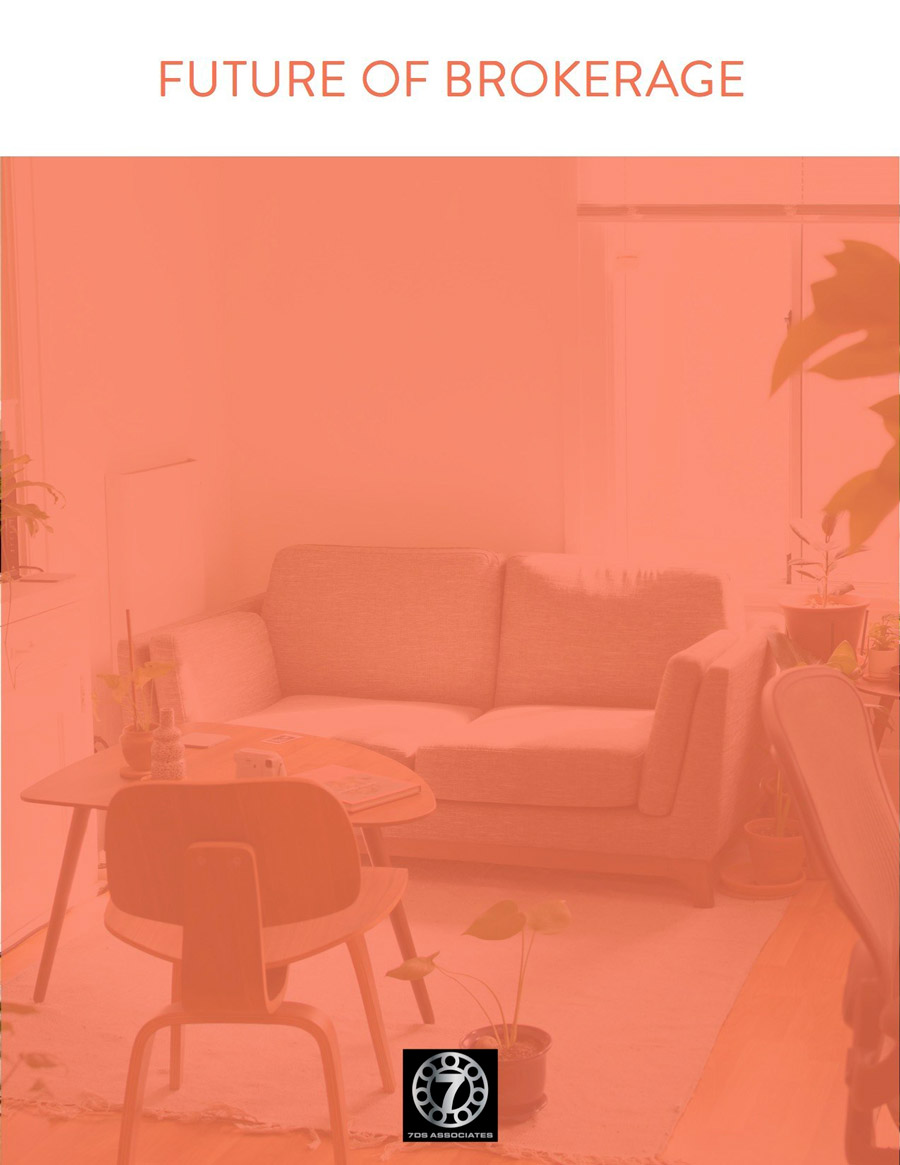Just a quick little heads up before diving back into my real job.
If you haven’t done so already, read Analytics Apples And Oranges: Switching Web Analytics Tools Without Getting Fired. Even if you’re an expert on web analytics, this brief little post lays out the issues so clearly and so cleanly that it helps confirm your understanding of the topic. It did mine, and I knew this stuff already. If you don’t feel 100% comfortable with web analytics, then read it, read it a second time, and then for good measure, read it backwards.
The author prefaces the single most useful passage in the post with this:
Warning: Geeky stuff ahead. If your eyes roll back in your head at words like ‘log file analysis’, skip ahead to ‘Analytics Package Conversion Factors’.
But seriously… if you skip ahead, you really need to tender your resignation and go do something else with your life. Don’t call yourself a web marketer of any kind if you can’t understand even this basic distinction. Without further ado:
The WebTrends installation my client had used the server logs to count visits and pageviews. It counted any page load by any visitor as a pageview. Even if the visitor started to view the page and then clicked away before a full pageload.
Google Analytics, on the other hand, waits until the entire page loads. The javascript that Google Analytics uses to count a pageview loads at the bottom of the page. If the whole page doesn’t load then Google won’t count it. Visiting search engine spiders and other non-javascript browsers don’t execute the javascript at all, so those pageviews never get counted.
Third-party tools like Compete.com further reduce pageviews and visits because they’re not measuring 100% of traffic to your site. They get a random sampling based on either traffic through your ISP or toolbar installations (like Alexa.com).
Now… yes, I know that some WebTrends packages feature javascript cookies. Just classify them as another GA type of tool. The basic distinction is to understand the difference between log-file analysis, cookie-based analytics, and third-party analytics.
-rsh